Community Tip - If community subscription notifications are filling up your inbox you can set up a daily digest and get all your notifications in a single email. X
- Community
- Creo+ and Creo Parametric
- 3D Part & Assembly Design
- Build model on wrong datum plane, How do i change ...
- Subscribe to RSS Feed
- Mark Topic as New
- Mark Topic as Read
- Float this Topic for Current User
- Bookmark
- Subscribe
- Mute
- Printer Friendly Page
Build model on wrong datum plane, How do i change it
- Mark as New
- Bookmark
- Subscribe
- Mute
- Subscribe to RSS Feed
- Permalink
- Notify Moderator
Build model on wrong datum plane, How do i change it
I'm just learning this software and realized I that I built my model on the wrong datum plane, it is now upside down, is there a way to just reassign them or do I need to restart the sketch over again on the correct plane?
This thread is inactive and closed by the PTC Community Management Team. If you would like to provide a reply and re-open this thread, please notify the moderator and reference the thread. You may also use "Start a topic" button to ask a new question. Please be sure to include what version of the PTC product you are using so another community member knowledgeable about your version may be able to assist.
Solved! Go to Solution.
- Labels:
-
General
Accepted Solutions
- Mark as New
- Bookmark
- Subscribe
- Mute
- Subscribe to RSS Feed
- Permalink
- Notify Moderator
Hello,
If you selected the incorrect sketching plane, you can change it within Sketcher from the Sketch Setup.

This will open up the following window, where you can replace or remove and add a new sketching plane:
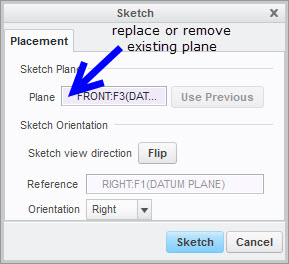
Thanks,
Amit
- Mark as New
- Bookmark
- Subscribe
- Mute
- Subscribe to RSS Feed
- Permalink
- Notify Moderator
re-setup your sketch
get to where you are editing your sketch and in the upper left on the ribbon, there should be an icon "Sketch Setup"
- Mark as New
- Bookmark
- Subscribe
- Mute
- Subscribe to RSS Feed
- Permalink
- Notify Moderator
Hello,
If you selected the incorrect sketching plane, you can change it within Sketcher from the Sketch Setup.

This will open up the following window, where you can replace or remove and add a new sketching plane:
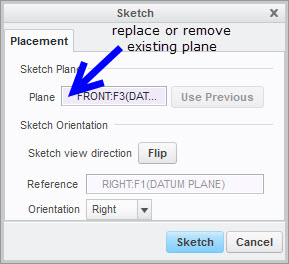
Thanks,
Amit
- Mark as New
- Bookmark
- Subscribe
- Mute
- Subscribe to RSS Feed
- Permalink
- Notify Moderator
I teach both the above method + Edit References or what was Reroute. Anyone try Edit references?
Bart Brejcha
- Mark as New
- Bookmark
- Subscribe
- Mute
- Subscribe to RSS Feed
- Permalink
- Notify Moderator
Hi,
If either mine or Ron's answer helped, please mark it as the Correct Answer.
Thanks,
Amit
- Mark as New
- Bookmark
- Subscribe
- Mute
- Subscribe to RSS Feed
- Permalink
- Notify Moderator
will do, thanks, your method worked great, sorry would of responded sooner, I was busy

